Last Updated October 2, 2016
As of writing this article, ProSelect 2015r2.x and newer runs on El Capitan (OSX 10.11) however, we have found a few issues (see below) that have been addressed in current or forthcoming updates to ProSelect.
If you have or are considering upgrading your version of OSX to El Capitan then, in order to ensure that you will be eligible to receive free ProSelect updates that address any issues found in this OSX release and future version of OSX, we recommend that keep your ProSelect SUPPORTPlus current.
As always, we recommend that our users do not immediately upgrade to new versions of Mac OSX. A wiser decision is to wait until at least a few updates have have released which invariably fixes new bugs and allow time for other software (such as ProSelect) to have been fully tested and had any issues resolved.
1. Crash on startup after doing a fresh install of ProSelect
The problem occurred when loading ProSelect's default video resources after a new installation of ProSelect on El Capitan.
SOLUTION: A fix for this problem was added into ProSelect 2015r2.8 and newer.
2. Fullscreen mode crashes
El Capitan has changed the way fullscreen mode has been implemented and this causes ProSelect to crash when closing fullscreen windows (see below for details of know issues). These problems do not occur when ProSelect is run on versions of OSX prior to El Capitan.
Crash on CMD-Q in main window
If you have ProSelect's main window set to fullscreen mode and attempt to close ProSelect by doing a cmd-Q, this will result in a crash.
Crash closing modal dialog windows that have opened in fullscreen mode
If you have ProSelect's main window set to fullscreen mode and open a dialog window (such as one of ProSelect's Setup windows), if the window's allowed maximum size (this is the size that we have set in ProSelect) is greater than your current screen size, then El Capitan will automatically make that window fullscreen as well. If it does this, ProSelect will crash when you close that window. This problem is more likely to effect users with smaller screens.
When using prior versions of OSX, ProSelect prevented full screen access of all modal dialog windows. However, it seems that El Capitan ignores this setting and now allows these windows to be run in fullscreen mode in the circumstances explained above.
SOLUTION: The above issues have been resolved in the ProSelect 2015r3 and newer. To find out if you are eligible for a free upgrade to this newer version, please see the article ProSelect 2015r3 release. Otherwise, if using an older version of ProSelect, then we recommend that you do not use ProSelect in fullscreen mode on El Capitan.
3. Unable to save to a NAS drive
We had a recent report from a user running ProSelect 2016r1.7 on El Capitan OSX 10.11.6. When saving a new album to the NAS drive, the resulting album file could not be opened again. The symptoms were
- The Date Modified was set to a very old date
- The album file was without an icon and couldn't be selected.
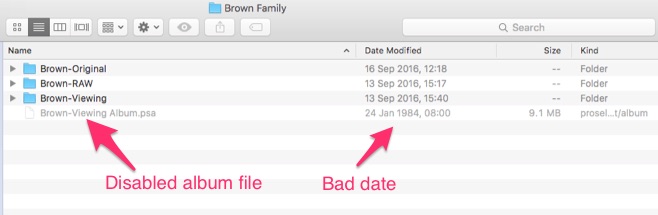
Thanks to Phil Flower investigations, it appeared that this was a compatibility issue between El Capitan's network driver and the NAS drive rather than a ProSelect issue. The user upgraded their computer to Sierra OSX (10.12) and the problem seems to be solved.
We have managed to reproduce the problem here using an older Buffalo NAS drive on El Capitan but have not verified the solution when using Sierra. We did find that existing albums on the NAS drive could be updated and saved without any issues.
NAS Root Folder Naming Issue
Another reported issue was that Hi-Res Production was unable to save the output file to the NAS if root folder on the NAS was called "home" (eg 'home/output_files/myfile_150x200-08-A-Q01.jpg' in the script). The problem and solution was found in this Adobe article. We have not verified the solution at this stage.
Compatibility improvements in ProSelect 2015r2 and newer
Starting from ProSelect version 2015r2, ProSelect now uses the latest Cocoa API's in the Mac version. Apart from making the software run a faster (slideshow exporting is now 10-20 times faster), this update has resolved a number of issues introduced by Apple with the Mavericks and Yosemite OSX updates - see the articles ProSelect on Yosemite (Mac OSX 10.10) and ProSelect on Mavericks (Mac OSX 10.9).
These new versions of ProSelect will also have better compatibility with future versions of OS X. If you are updating your computers to use these latest versions of Mac OS X, it is recommended that you update ProSelect to at least version 2015r2 or to version 2015r3 if you are using El Capitan.
KnowledgeBase Article: ProSelect on El Capitan



