
Official Release Date: Mar 1, 2016
This page explains a few of the major changes. For a list of all changes in the new release, see this Knowledgebase article or the What's New section at the back of the ProSelect 2016r1 Reference Manual (quick access under the Help menu in ProSelect).
Made a Mistake? - Just Undo it!
With this release we have added support for Undoing many operations. This is a multi-level undo which you can invoke using the "Undo (Operation Name)" command from Edit Menu (or using the Cmd/Ctrl-Z shortcut).
See the ProSelect Reference Manual for the list of operations that you can use this with.
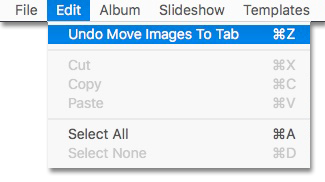
Select Size & Room View Adjust Image Position
You can now use Alt/Option drag to adjust the position of an image within the print size area while in Select Size View when Working with Images. So, when switching an image from a square format size to a pano size (or anything in between) you can easily show your images with a perfect crop for each format without needing to move to Cropping view and back.

Your last cropping adjustments are associated with each image size's aspect ratio during your sales session so your last cropping adjustment will be re-displayed with each size. When you order the image at that size, your cropping settings are automatically transferred to the ordered item.
Likewise, you can use Alt/Option drag to make position adjustments to prints displayed on a wall when in Working with Rooms.
Compare Image Snapshots
This great new feature allows you to instantly get back to a recently selected groups of images with the click of your mouse. Here's how it works...
Select a bunch of images with a similar pose in Thumbnail view (or from the Image List on the left side)...
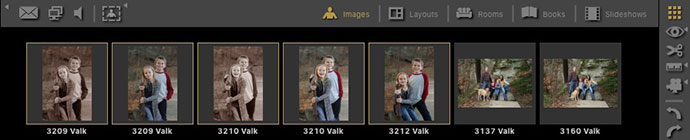
Double-click to show them in Show Images View, automatically adding a new snapshot....
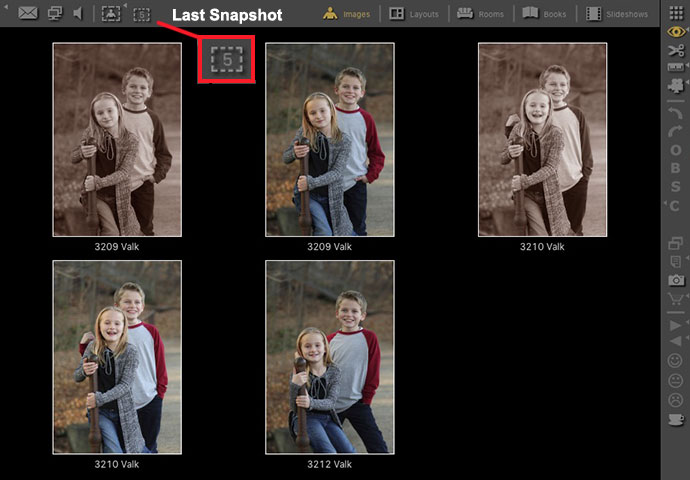
Select two and double-click to compare close up...
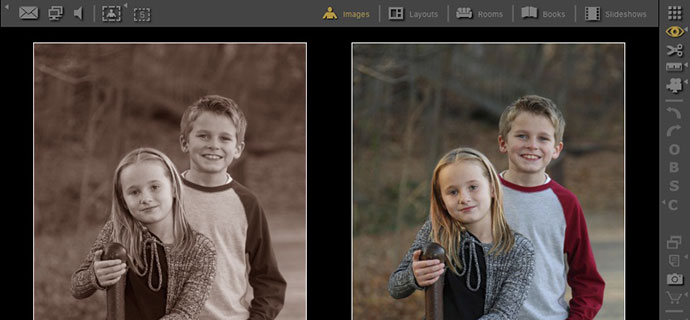
Eliminate one using the 3 keyboard shortcut (move to No tab). Click the Snapshot icon and the remaining 4 are displayed ready for you to compare again. Super easy, super effective.
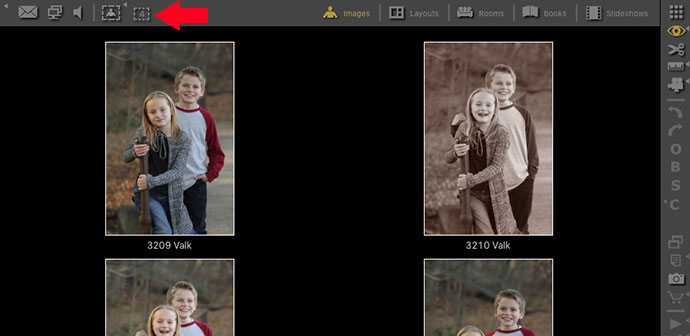
ProSelect will automatically save your last five groups of selections, keep track of how many are left in each selection and allow you to instantly show them again in Working with Images from almost anywhere in ProSelect.
You can also "pin" any Compare Images Selection groups that you want to come back to later on.
Easier Identifying of Images
No longer do your clients need to say "Middle one second row" - just hold the "N" key down to have a number temporarily overlayed on each item making it easy for them to tell you which ones they like best. This works with Images, Layouts and Rooms. You can adjust the number's size, color and opacity in the Preferences.
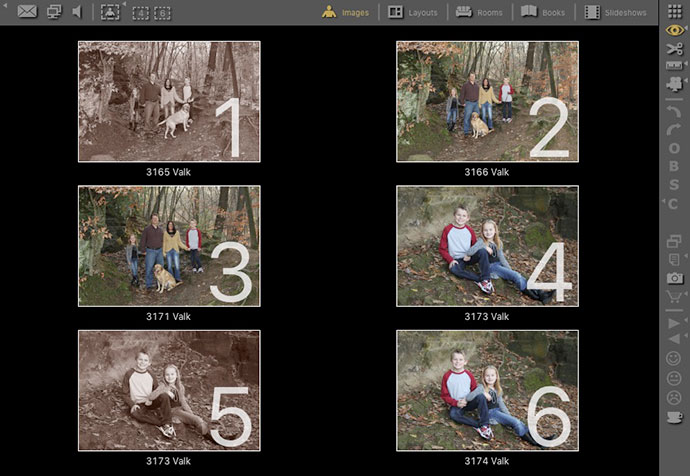
Templates - more choices and more flexibility
Reduce your template clutter, by setting your book template categories to only appear when you are Working with Books. Likewise when Working with Layouts.
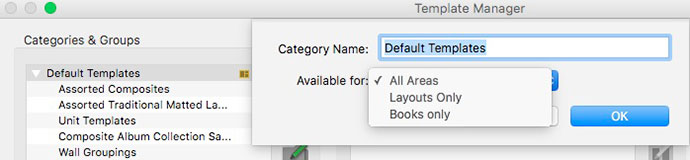
You can also fine tune which groups of templates that you wish to have available using the new Select Multiple Groups option.
Let your creativity soar with styles now supporting "fit to top center" and "fit to bottom center" options when using images with center-focussed elements for your mat backgrounds and graphics blocks.
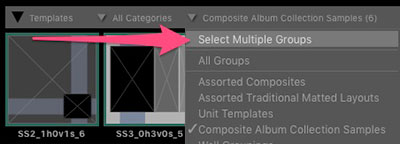
Order Custom Products for Images
Want to sell a print that's not in your price list? The new Custom Product button for Prints lets you order any print size with any presentation option and even adjust the cropping at the time of ordering. If you have applied a custom crop to the image being ordered, check the Constrain Proportions checkbox to maintain those proportions for any ordered size. Super simple, super quick.
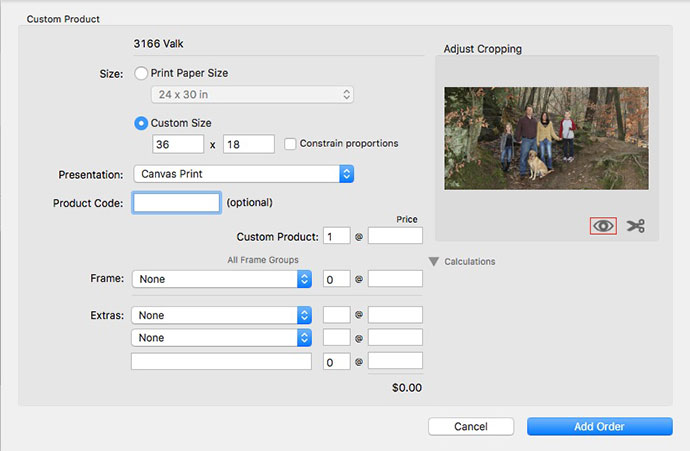
Re-inforce what a great deal they are getting
Check the Include Total Savings option in the Order Report Setup window and ProSelect will automatically add up all the discounts you have applied to their order and show the "regular" price and their Total Savings making it easy for them to say "Guess how much money I saved us today..." to their partner!
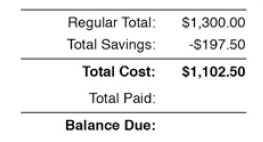
Use Tax Inclusive prices
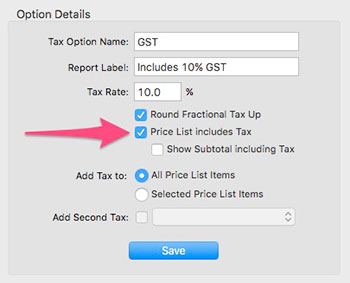
If you work in a country that normally includes the tax as part of your price list prices, you can now use the tax option Prices List include Tax to have ProSelect automatically calculate and display the total amount of tax included at the bottom of your Order Report/Invoice.
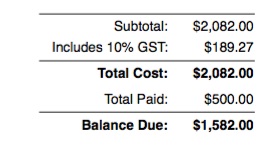
Notes on Steroids
Notes are a great way to keep track of exactly what your client wants. You can add a note to just about anything then choose whether to include these in your Order Report.
To make your sales session run smoother, you can now setup commonly used notes in the Notes Library and quickly add them to any selected item from the new Add/Edit notes window or by right-clicking on the Notes tool.
You can also apply notes to other items without leaving the Add/Edit Notes window using the Next Item and Previous Item buttons.
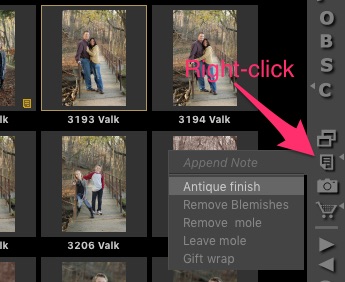
Never miss a message
With so much spam clogging our in boxes these days, it's easy to miss important information that will keep ProSelect working most effectively for you. So we have incorporated a new messaging system into the software.

In a non-intrusive way, you can now easily see when a new message is available - things like: we have replied to your Support Ticket enquiry, a new ProSelect software update is available, your frame supplier has recently updated their frames on our resources page, a new educational webinar is coming up or your account needs attention.
If your computer is connected to the internet, ProSelect will periodically check for any new messages and let you know so you can keep focussed on the task at hand.
Synching Payments with StudioCloud
You can now sync payments in a ProSelect order with those in StudioCloud if you have subsequently added or removed any payment to StudioCloud after having imported or exported an invoice from/to StudioCloud.
Easier troubleshooting when running Photoshop automation
You can now use the new Test Photoshop Connection button in the Preferences to easily check if ProSelect can correctly connect to Photoshop and which version it is talking to. Hold the SHIFT key down and press this button to test your connection to the Adobe's Extendscript Toolkit Debugger.
Windows users can now also use the SHIFT key when launching any command that connects to the latest versions of Photoshop to send those comnands to the Extendscript Toolkit Debugger when tracking down any scripting issues.
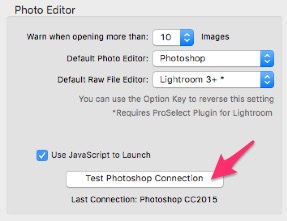
Working with External Retouching Services.
Do you use an external re-touching service that supports ProSelect? If so, you will love the new ability to create a Production Package folder complete with copies of all the original images (and associated RAW files, if selected) that have been ordered and/or added to a book.
You can also choose to export a Production Album which is a special read-only copy of the client's ProSelect album already re-linked to the original images in this folder. To protect your studio's and your client's privacy, you can also choose to have the client's contact details, order prices and payments removed from the Production Album. This new feature is only available in ProSelect Pro.
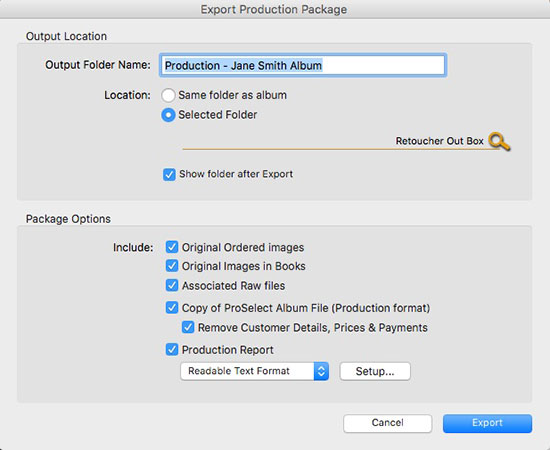
Do you use an external re-touching service that supports ProSelect? If so, you will love the new ability to create a Production Package folder complete with copies of all the original images (and associated RAW files, if selected) that have been ordered and/or added to a book.
You can also choose to export a Production Album which is a special read-only copy of the client's ProSelect album already re-linked to the original images in this folder. To protect your studio's and your client's privacy, you can also choose to have the client's contact details, order prices and payments removed from the Production Album. This new feature is only available in ProSelect Pro.
Other changes
- Added support for the tags [YEAR] and [SHORTYEAR] in text stamps to ensure your copyright stamps will always show the current year.
- Added the option to have the page side name appended to the production file name when exporting prints for traditional matted books. This make is really easy to work out which prints go on which pages when assembling your album.
- You can now set a three digit starting sequence number that will be prepended to the filenames of your Exported Sample Images, Layouts, Rooms and Book pages
- Added new import resolution option of 3240 x 2160 (for 4K TV display).
- In Working with Slideshows, thumbnail view now shows a warning icon on any title slide thumbnails if the slide is missing any text tag data. If so, just right-click on the slide and open the Edit Slideshow Personalized Text window to quickly provide the missing information.
- And many more! See the What's New in 2016r1 section in the back of the ProSelect 2016r1 Reference Manual (quick access under the Help menu in ProSelect).

