if you have turned on OSX's firewall feature you may get the following warning when you run ProSelect.
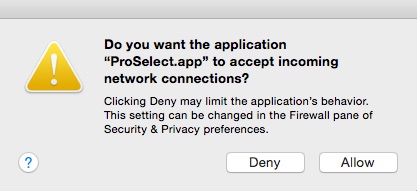
This happens because ProSelect need to open itself up to accept remote commands coming from other applications including StudioCloud, ProSelect Plugin for Lightroom. While these commands always come from another application on your own computer, OSX just treats this as a general access warning. From the testing we have done, it appears that these commands are not blocked even if you select the "Deny" option because, we assume, the OSX will only then block incoming connection coming from outside of your computer.
If this message is coming up regularly it can be annoying so the follow the instructions below to prevent this.
- Open your System Preference -> Security & Privacy tab
- Click the Lock icon and enter your account password
- Click the Firewall Options button
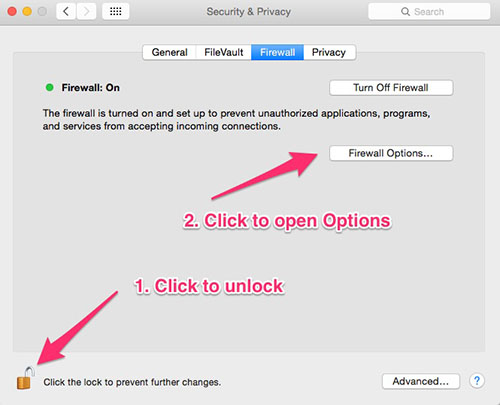
In the next window, you can do either or both (we recommend both) of these things:
- Check the box Automatically allow signed software to receive incoming connections. (ProSelect is a signed application)
- Click the + button and select ProSelect.app from your Applications Folder->ProSelect folder to add it to the list. Then set ProSelect to "Allow incoming Connections".
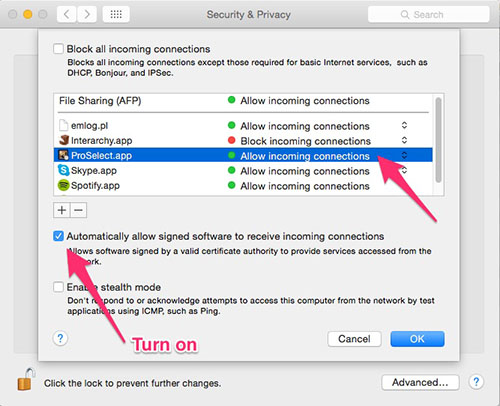
KnowledgeBase Article: Mac OSX "Accept Incoming warnings" message on startup



