Slideshow doesn't play on second screen on Windows
If you are using ProSelect versions 2016r1.5-2016r1.7 and the slideshow is just a black screen when played on the second screen (with Mirror Display Area turned on), then make sure that you have selected Color Manage: Mirror Display Area Screen in ProSelect's Preferences -> Display -> Color Management.
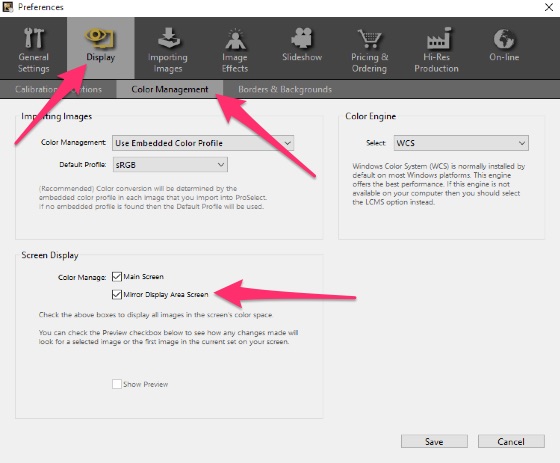
Having this unchecked in these versions of ProSelect causes an internal error which prevents the slideshow from running. We are working on a fix for this problem in the next update (2016r1.8).
KnowledgeBase Article: Slideshow doesn't play on second screen on Windows



