In order to activate ProSelect, you must have purchased or leased a ProSelect license. Activating ProSelect will unlock the application for use based on your license options.
Activation must take place while your computer is online. No registration key is needed as activation will take when the application is validated against your ProStudioSoftware.com account.
Activating ProSelect
1.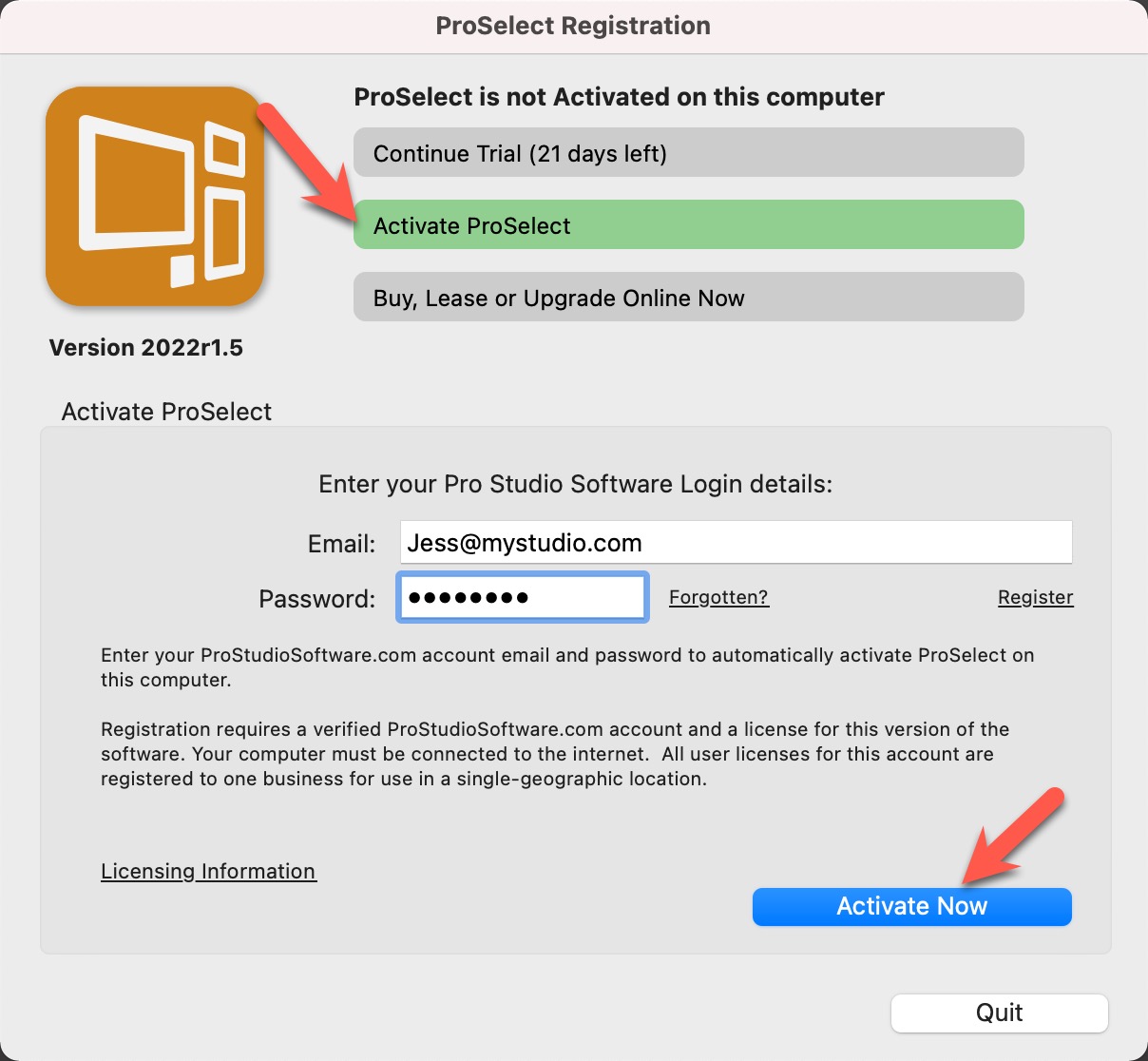
PERIODIC REACTIVATION: About once per month, ProSelect needs to validate the license against our servers. This is done in the background when ProSelect is open, and the computer is connected to the internet. If ProSelect is not used for a period of time, the activation may expire, and the ProSelect Registration screen will appear. Just click “Reactivate ProSelect”. In some cases, it may require you to enter your password.

