To protect you from installing malicious software on your computer, Apple now requires all approved Apple developers to "notarize" their applications and installers before its GateKeeper software will permit you install the software on your computer.
Also, by default, it initially only automatically permits software downloaded from the Mac App Store to be installed unchallenged and may show the following message when you try to install ProSelect.

To solve this problem, you need to change your GateKeeper settings as follows:
- Go to System Preferences (under the Apple Menu).
- Click Security & Privacy icon.
- In the General tab, click the Lock icon in the bottom left corner and enter your OSX account password.
- Set "Allow Apps downloaded from" to "App Store and identified developers".
- Close the System Preferences.
Note: If you have previously been blocked from installing ProSelect by GateKeeper, you may see an option to open the installer anyway at the bottom of the "Allow apps downloaded from" section (see "Example App" below).
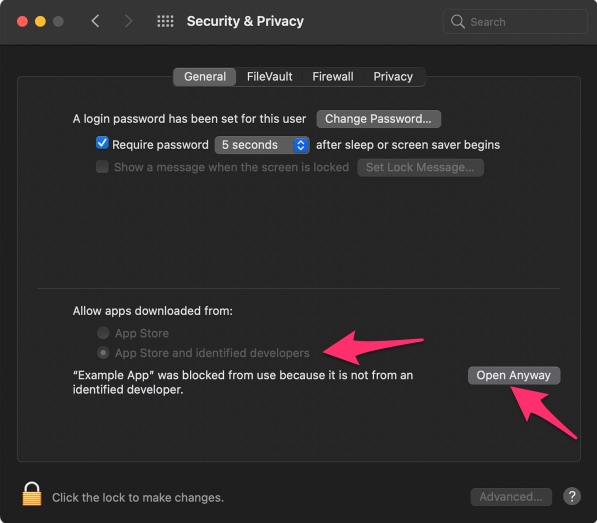
More information about this can be found in this Apple article.
KnowledgeBase Article: "Apple cannot check it for malicious software" message



