Updated Nov 3, 2015
This article covers known and reported issues with using ProSelect on Yosemite. We will keep this article update with the latest known issues and fixes to please check back occasionally.
Note: that Apple has release at least one update with fixes since the initial release of OSX 10.10 so you should make sure that you are using the latest version available.
Some of the same issues reported using Mavericks may still exist with Yosemite - we have yet to confirm whether they have been fixed with the new version so you should also check the article ProSelect on Mavericks (Mac OSX 10.9) if you are upgrading from an earlier version of OSX than 10.9 or purchasing a new computer.
ProSelect 2015r2
Starting from ProSelect version 2015r2 (released June 22, 2015), ProSelect now uses the latest Cocoa API's in the Mac version. This has resolved a number of issues introduced by Apple with the Mavericks and Yosemite updates. These new versions of ProSelect will have better compatibility with future versions of OS X. If you are updating your computers to use these latest versions of Mac OS X, it is recommended that you update ProSelect to these newer releases.
Known or Reported Issues
Unidentified Developer Message during ProSelect installation
This problem can occur on both Mavericks 10.9.5 and Yosemite if you are installing a version of ProSelect prior to version 2014r1.9. See this article for more details.
Slideshow crashes on start
if ProSelect just quits suddenly when you start the slideshow. It can be caused by one of the following:
A. Yosemite attempting to switch graphics processors
There is a known issue with Yosemite doing some strange things on computers with dual graphics chips (like many MacBook Pros) and/or possibly not supporting OpenGL correctly when using the secondary graphics processor. Our tests with this could not determine a fixed pattern as to when this switching occurs, however it does seems to occur more often when you are switching between running your computer on battery versus having it plugged in to power.
There a quite a few reports on the internet of people using a whole range of different software who are having this same problem so hopefully Apple will provide a Yosemite update to fix this soon.
In the meantime, the best solution is to turn off Automatic graphics switching in System Preferences -> Energy Saver. Otherwise disable using OpenGL in ProSelect (see the Disabling OpenGL section below).
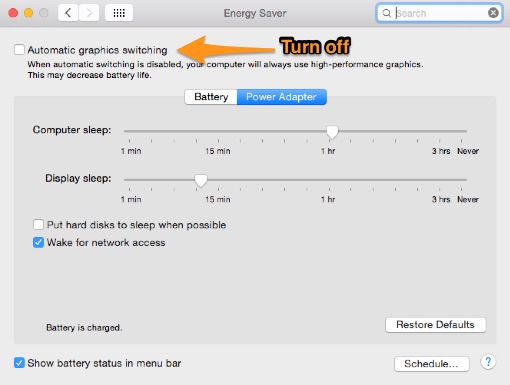
B. Yosemite doesn't correctly support OpenGL drivers on your older Mac model
If you computer doesn't have the option to turn off Automatic graphics switching then this may be the reason. Hopefully Apple will resolve this in an update. In this case, best to turn off Using OpenGL in ProSelect (see below).
Disabling OpenGL
By default, ProSelect uses OpenGL when running the slideshow to maximise performance and minimise processor usage.
However, you can turn off the use of OpenGL in ProSelect by unchecking the Use OpenGL checkbox in Preferences -> Slideshow -> Hardware Support. Note: Turning off OpenGL will prevent you from using the Ken Burns effect in your slideshows and may make your slideshows run less smoothly.
Mirror Display Area shows with a Menu Bar and/or shows up over the top of the main window
This problem started with the default use of Apple Spaces feature under Mavericks. To fix this, turn off the Mac setting "Displays have separate Spaces" in System Preferences -> Mission Control, then restart your computer (or logout and back in).
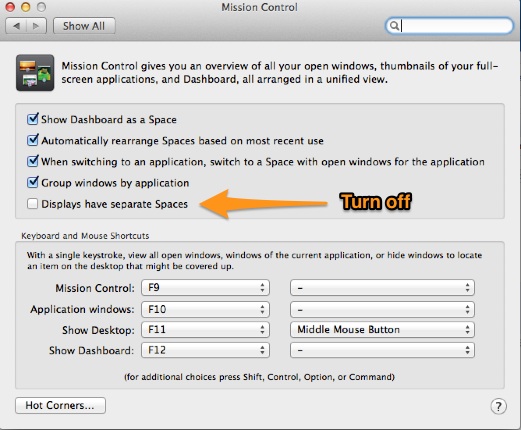
Jerky slideshow transitions
Turning off "Displays have separate Spaces" (see above) seems to also fix this problem. If not, you will find other suggestions for improving screen performance on Yosemite in this Tidbits article.
Airplay issue
If you are using Airplay to connect to an external TV via AppleTV and have Airplay's "Mirror Built in Display" selected (so both screens show the same image), OS X incorrectly reports to ProSelect that you are in "Extended Desktop" mode and ProSelect's Mirror Display Area button is enabled. If you accidentally turn this on then the Mirror Display Area window will cover your computer screen and you won't have access to any controls. This problem doesn't seem to be there in the coming Cocoa version (see below).
We have found a work around to the above problem and have included it in the ProSelect 2014r1.10 and 2015r1.2 updates. So make sure that you are. at least, using these versions or newer.
User Interface Boxes not clearly defined
Yosemite introduced some changes to the look and feel of the user interface for all programs. Unfortunately, they did not carry these though to programs which used the original Carbon APIs.
The latest version of ProSelect (2015r2) was re-developed using the latest Cocoa API's in OS X and ProSelect now closely matches OS X Yosemite's appearance.
Music sounds distorted or crackly
This problem seems to effect newer Macs with HDMI connectors. This article "How to Fix Audio Issues After Upgrading to OS X Yosemite" discusses a number of problems and solutions as does this one on Apple's Support Forums called "OS X Yosemite - sound problems".
The common recommend solution seems to be to open the Terminal App (in Applications -> Utilities folder) and type in the following command:
sudo killall coreaudiod
And in the System Preferences -> Sound -> Output, make sure that you have selected "Internal speakers" and not HDMI or other device.
Upgrading to OSX 10.10.5 may fix this problem but we have not had this confirmed.
"This album is no longer owned by you..." message when trying to save
There is a reported bug in Yosemite's WiFi logic which can cause your computer's name to keep changing. As a result, when ProSelect detects that the name of the computer which opened the album file no longer matches your computer's name, it thinks that someone else on another computer has taken over ownership of the album file. It then blocks the save to avoid corrupting the album data.
There are a number of solutions proposed in the AskDifferent article titled Computer name keeps changing OSX 10.10. However, one ProSelect user reported that upgrading to OSX 10.10.5 and turning off Wakeup for network access (in System Preferences -> Energy Saver) seem to fix the issue.
Random crash using when ProSelect 2015r1 (and possibly earlier versions of ProSelect)
A user running ProSelect 2015r1 on Yosemite reported random crashed which involved the OSX call "OpaqueEventHandlerCallRef*" in the crash report. While we were not able to reproduce this issue, we found a section called "Yosemite Performance Problems" in this Tidbits article and suggested that he try checking the Reduce Transparency checkbox in System Preferences > Accessibility > Display and see if that makes a difference.
The user is now using ProSelect 2015r2 and has not reported any further occurrences of this problem.
KnowledgeBase Article: ProSelect on Yosemite



