Although ProSelect supports hundreds of styles of frames, there are a few situations where more traditional or non-chop style frames need to be presented.
ProSelect’s framing support is limited to frames that are assembled from chops or lengths of moulding with mitered corners. But, frames that have decorative corner art or those that have irregular shapes, can be imported and shown as layouts.
If your framing supplier has prepared a selection of fixed or closed corner frames for ProSelect, they will be supplied in the ProSelect TPK Collection Format. Installation is easy.
- Download the collection file from the ProStudiosoftware.com > Downloads > ProSelect Resources or from the frame suppliers website.
- Open ProSelect
- Go to Resources > Import Collection
- Navigate to the downloaded .tpk file.
- The Import Collection dialog appears. If there are multiple tabs available, the Templates tab will contain the frame templates. The file will already be checked for import.
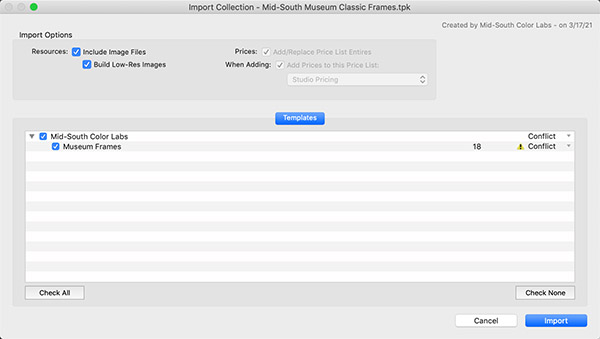
- If a “Conflict” with a warning icon is shown, click and choose “Add”.
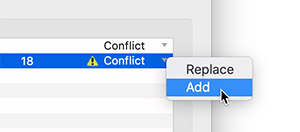
- Click Import
Once imported, the fixed-size frame templates will appear in Working with Layouts. Each frame size uses a different template. Changing sizes will require you to populate multiple templates and drag them to a room.
These frame templates are Traditional Matted meaning that when ordered and sent to ProSelect Pro production, only the print will be produced.
KnowledgeBase Article: Importing Fixed or Closed Corner Frames in ProSelect



