SendMyRooms™ Client Connection
Pro Studio Software's SendMyRooms™ is designed to make it simple for you to get your clients involved (and committed) to their photography session by providing them with an easy way to take photos of their rooms and instantly send them to you. Having easy access to their room images will allow to use ProSelect's Working with Rooms feature with best effect in the sales session.
Just send your clients a invitation to the SendMyRooms™ from within ProSelect or though your Pro Studio Software My Account area (under the Extras tab). The invitation will include a password-protected link to the mobile-friendly website where they can watch a video guide on how to use the camera in their phone or tablet to take and upload photos of their rooms. You can then download the images directly into their ProSelect album file, ready to be calibrated and used in their viewing/sales session.
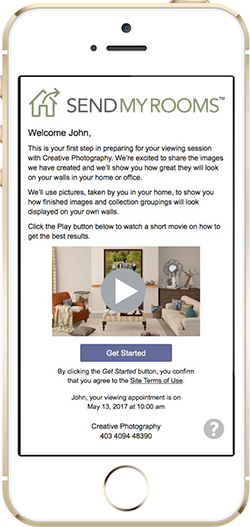
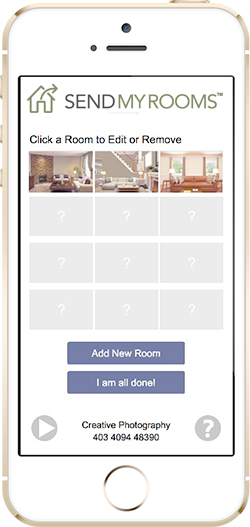
You can setup your SendMyRooms™ to:
- Automatically send to your clients an email reminder if they haven't already uploaded some room images within a specified number of days before their viewing date.
- Send you an email and/or ProSelect Message when your clients have uploaded some images.
Your SendMyRooms™ site can also be branded with your studio details and you can setup personalized and customized HTML invitation and reminder emails for sending to your clients. Emails can be send directly from the SendMyRooms™ server or you can copy the contents into your own email program and send them yourself.
Who can use SendMyRooms™?
To use SendMyRooms™ with your clients you will need:
- ProSelect 2017r1 or newer.
- A current PLUS subscription.*
Client Tutorial Movie
This is the default movie is available for your clients to watch on the SendMyRooms.com website. You can even create your own custom movie and use that instead, if you wish.
Setup & Use of the System
The SendMyRooms™ Guide.pdf is included in the ProSelect 2017r1.6 (and newer) installers. Once installed, you can open the guide under the Help Menu in ProSelect. You can also download this document from the ProSelect Download page. Just follow the Setup procedure in the guide to get started.
You can also watch a number of training movies in the SendMyRooms™ section of the Training Movies page.
For more information and answers to frequently asked questions, see this KnowledgeBase Article.
*Note: If you had a current SUPPORTPlus subscription then you would have been automatically rolled into the new PLUS program with the same expiry date.

