We have just tracked down an issue where the album images can get connected to the wrong "big images" in your ProSelect album file.
This can occur if you use Reload Selected Images (either from the main window or from within Hi-Res Production) when one or more of your original images have been moved to a different folder location to the one from which they were first imported into ProSelect. This bug was likely introduced with the new reload and re-link features added in ProSelect 2015r1.
When this happens, you will get a message that not all images were found, then all of those not found images will end up linked to the incorrect big image in ProSelect. This image will be the first or last one that was found.
When this happens, the thumbnails will still show the correct image but double-clicking on them (to show then in Show Images View) will show the incorrect big image. The incorrect image will also be shown in any other places that ProSelect uses the "big image" such as in the Hi-Res Production window or on the Order Report.
This error can been verified by selecting an image with the problem and doing a Get Selected Image Info (under the Album menu). The Imported Image ID will be incorrectly pointing to the wrong number. Note: Normally the Imported Image ID number will be the same as the Imported Image ID (before Effects) unless you have applied any Custom Effects to the image or have Reloaded a Re-touched Image of a different type.
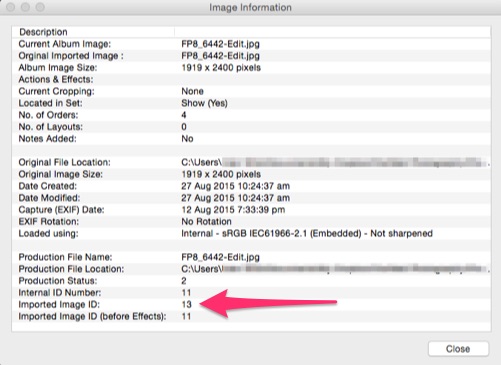
Fixing the problem in existing albums
To fix this problem, you need to:
- Do a Find All Original Images or Find All Ordered Images (under Album menu-> Original Images). Using the first option is best if all your original images are still available.
- Select All Images or just those that have been effected by this problem.
- Do a Reload Selected Images (under Album menu-> Original Images)
We recommend that you make a backup copy of the album file first as a precaution.
Avoiding the problem
We have fixed this bug in ProSelect 2015r2.13 and newer. When available, we recommend that you download this update.
KnowledgeBase Article: Thumbnails and Big Images don't match



