Some Photographers sell fixed sized frames with a choice of mouldings. Here is a good way to handle this on ProSelect.
1. Create a series of non-fixed size templates - one for each aspect ratio that you sell your fixed sized frames in.
The advantage of not making it a fixed size is that you can choose the best shape for your image and then just adjust the sizes up and down to get the best size for your client's wall space. You might create a 8x10 ratio template with a full sized opening that can be used to show 8x10, 12x15, 16x20, 24x30 32x40 sized prints. Then a template for 8x8 and another for 8x12 ratios and so on.
2. After creating each template, add a frame to it in either the Template Editor or the Template Manager. It doesn't really matter which frame you choose because you can swap frames later but this allows you to create your price list items with a "Price Includes Frames" (see further down).
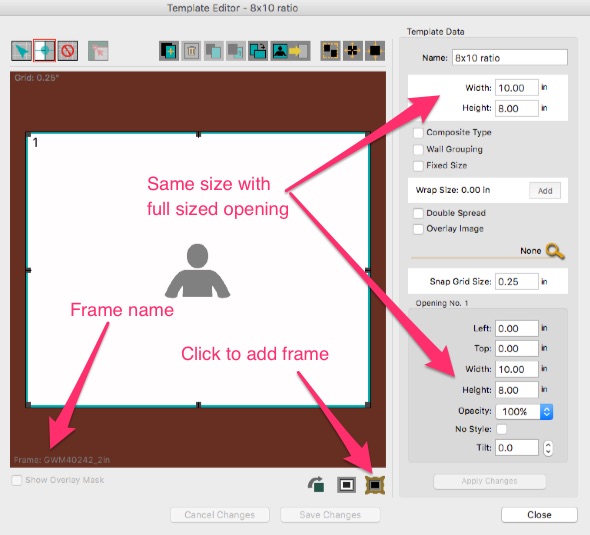
3. Open the Price List Setup window (under Orders menu) and select the Layouts Tab. Click Add button and select the template that you have just created. Then select the size that you want to be able to order it in and check the "Price Includes Frames" checkbox. In this case, I have also used a Presentation Option named "Custom Print Framed" to make it clear that the product includes a frame.
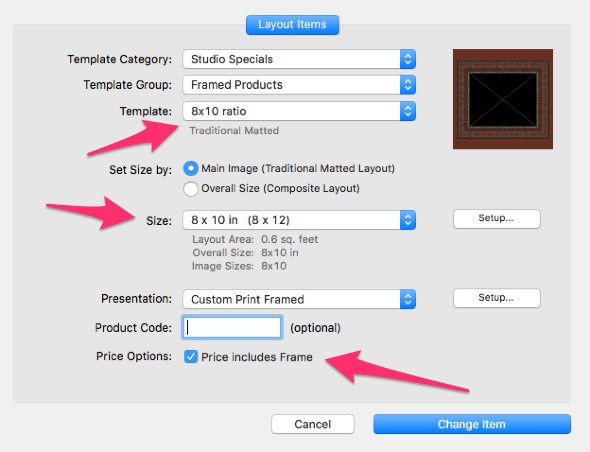
4. Repeat this for each other size that you wish to be able to order.
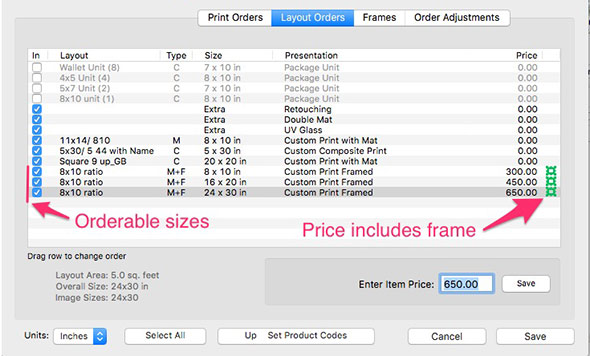
5. During the sales session choose the best shaped template in Working with Layouts (Thumbnail View) and double click on it to add it to the album. Drag in your image and adjust the crop position as required. You can try different frame styles here if you wish.

6. Add the layout to a room in Working with Rooms and use the +/- buttons (or up/down arrow keys) to adjust to the size you want. Use the frame tool to try other frame styles.
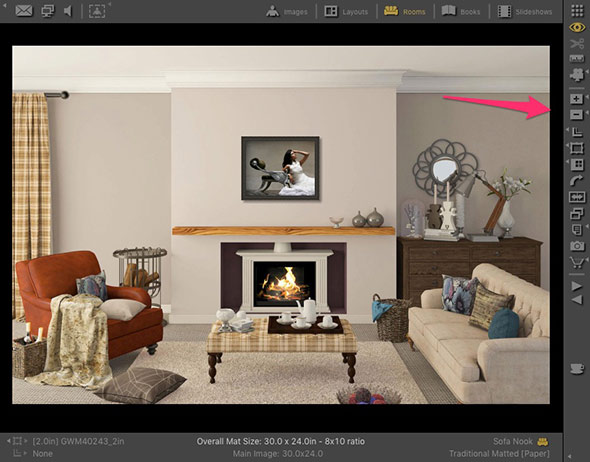
7. Order the item in the shopping cart using one of your price list set sizes for that layout (or use the Custom Product button to create a special sized order).
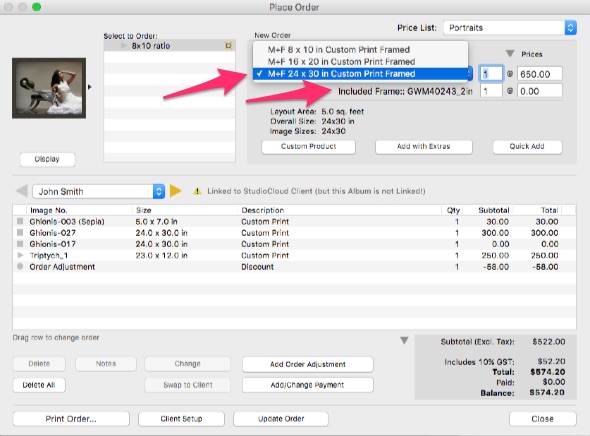
KnowledgeBase Article: Creating products with fixed price frames



